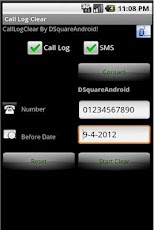Root your Samsung galaxy SL i9003
Required tool and CFROOT:
1 -> CFROOT based on your ROM download from here
CF-Root for
most I9003 firmwares.
All the credit goes to Skin's cf-root and his great help in resolving issues.
UtterChaos Kernel Credit goes to DoomLord and Napster.
Cwm 5.0.2.8 (Credit Amit Bagaria)
XWLF2, DDLF2 and XXLE4 will require clean Firmware Flash for the CF-root to work.
If You are already using any other CF-root, these CF-roots won't probably work.
Flash the Firmware again and then flash the CF-root.
Here are the links.
POLJ1-CFROOT-08-11-2012.tar
XWLF3-CFROOT-12-07-2012.tar
XWLF2_CFROOT-05-07-2012.tar (CWM 5.0.2.8)
XWLF2-CFROOT-30-06-2012.tar
DDLF2_CFROOT-05-07-2012.tar (CWM 5.0.2.8)
DDLF2-CFROOT-30-06-2012.tar
XXLE4_CFROOT-05-07-2012.tar (CWM 5.0.2.8)
XXLE4-CFROOT-30-06-2012.tar
ZHKPE-CFROOT-25-05-2012.tar
JXKP3-CFROOT-25-05-2012.tar
XXKPU-CFROOT-29-02-2012.tar
DDKP3-CFROOT-12-02-2012.tar
DDKP2-CFROOT-23-12-2011.tar
DDKP2-CFROOT-19-12-2011.tar
DDKP1-CFROOT-23-12-2011.tar
DDKP1-CFROOT-19-12-2011.tar
XXKPQ-CFROOT-UCK-16-12-2011.tar
With UC Kernel V6.
CFROOT-XXKPQ-17-11-2011.tar
Module: tun.ko for XXKPQ.
CF-ROOT-XIKP2-16-11-2011.tar
CF-ROOT-ZHKPD-11-11-2011.tar
Module: tun.ko for ZHKPD.
CF-ROOT-XXKPN-09-11-2011.tar
Module: tun.ko for XXKPN.
CF-ROOT-XWKPG-08-11-2011
CF-ROOT-DXKP9-10-11-2011.tar
Module: tun.ko for DXKP9.
CF-ROOT-ZCKP9-12-11-2011.tar
Flash it with ODIN as PDA (refer step 2).
All the credit goes to Skin's cf-root and his great help in resolving issues.
UtterChaos Kernel Credit goes to DoomLord and Napster.
Cwm 5.0.2.8 (Credit Amit Bagaria)
XWLF2, DDLF2 and XXLE4 will require clean Firmware Flash for the CF-root to work.
If You are already using any other CF-root, these CF-roots won't probably work.
Flash the Firmware again and then flash the CF-root.
Here are the links.
POLJ1-CFROOT-08-11-2012.tar
XWLF3-CFROOT-12-07-2012.tar
XWLF2_CFROOT-05-07-2012.tar (CWM 5.0.2.8)
XWLF2-CFROOT-30-06-2012.tar
DDLF2_CFROOT-05-07-2012.tar (CWM 5.0.2.8)
DDLF2-CFROOT-30-06-2012.tar
XXLE4_CFROOT-05-07-2012.tar (CWM 5.0.2.8)
XXLE4-CFROOT-30-06-2012.tar
ZHKPE-CFROOT-25-05-2012.tar
JXKP3-CFROOT-25-05-2012.tar
XXKPU-CFROOT-29-02-2012.tar
DDKP3-CFROOT-12-02-2012.tar
DDKP2-CFROOT-23-12-2011.tar
DDKP2-CFROOT-19-12-2011.tar
DDKP1-CFROOT-23-12-2011.tar
DDKP1-CFROOT-19-12-2011.tar
XXKPQ-CFROOT-UCK-16-12-2011.tar
With UC Kernel V6.
CFROOT-XXKPQ-17-11-2011.tar
Module: tun.ko for XXKPQ.
CF-ROOT-XIKP2-16-11-2011.tar
CF-ROOT-ZHKPD-11-11-2011.tar
Module: tun.ko for ZHKPD.
CF-ROOT-XXKPN-09-11-2011.tar
Module: tun.ko for XXKPN.
CF-ROOT-XWKPG-08-11-2011
CF-ROOT-DXKP9-10-11-2011.tar
Module: tun.ko for DXKP9.
CF-ROOT-ZCKP9-12-11-2011.tar
Flash it with ODIN as PDA (refer step 2).
2 -> Odin tool
1 -> Take a backup of contacts, by go to contacts -> menu -> Import/Export.
2 -> Take a backup of SMS via ‘SMS backup and restore’ Free Market App by RiteshSahu.
3 -> Copy contact generated vsf file and sms backup file to your machine.
4 -> Switch Off your mobile.
5 -> Put your mobile in Downloading mode by Pressing Volume Down key + the Home key and holding them press the Power button. Screen will looks like as below.
6 ->Now Start ODIN
7 ->Connect Mobile To Computer, you will see the ID:COM port light up in ODIN with port number on which your phone is connected like the image below.
8 -> Now click on PDA in ODIN and go to cf-root folder where you have downloaded the cf-root.
9 ->If it’s not showing you any file in folder then just write the file name in box then it will auto appear.
10 -> Click on start. And wait till process got completed.